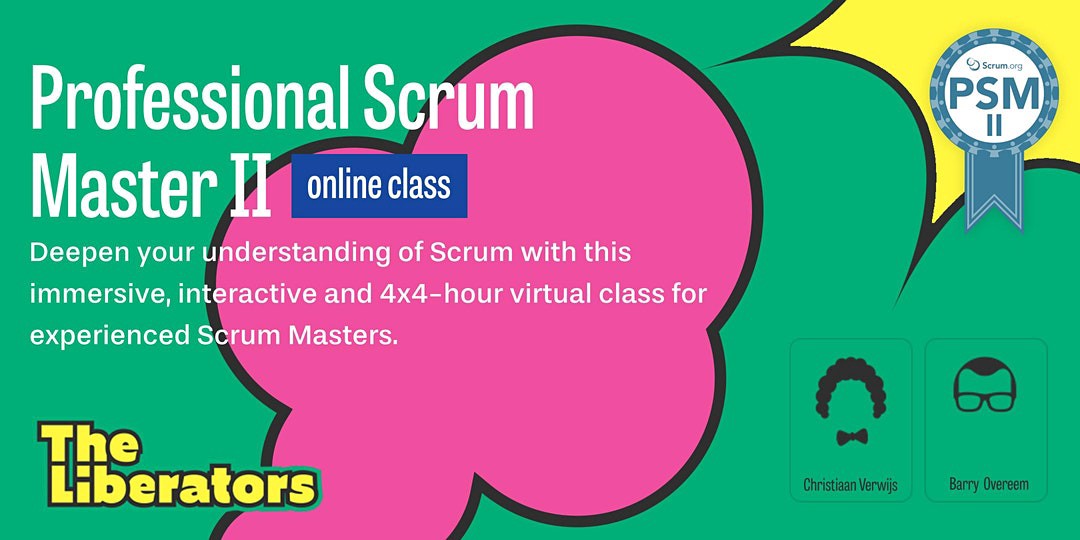
If someone would have asked us one year ago to create a Live Virtual Class (online) of the Scrum.org Professional Scrum Master II class, I would have responded with a: “No way! The PSM II class is designed specifically for in-person interaction, face-to-face conversations, and having dialogues in small groups while sitting knee-to-knee. The entire experience of the class will be lost when turning this into an online version!”
Three months later: our first online PSM II class is a fact and based on the feedback from the participants and our own experience it was a blast! So what happened? What made us reconsider our opinion? And what have we learned by providing the online class? You’ll discover the answers in this article.
March — “Let’s experiment with virtual meetups”
When Covid-19 happened, all our in-person workshops and events had to be canceled. This created lots of space in our agenda. Space we decided to mostly use for writing the final chapters of our book “The Zombie Scrum Survival Guide”. As part of The Liberators Network, we did host multiple virtual meetups. By providing these meetups, we learned that most Liberating Structures can be used online as well. Given the PSM II class is built on Liberating Structures, the idea of an online edition was becoming an increasingly interesting option to explore.
“By providing virtual meetups, we learned that most Liberating Structures can be used online as well”
April — “This might actually approach the in-person experience…”
Within the Scrum.org trainer community, many trainers conducted experiments with virtual meetups, workshops, and classes. By sharing the do’s and don’ts, everyone quickly learned how to create a good online learning environment. As stewards for the Scrum Master curriculum, we blocked a week to re-design the PSM II class into an online version. Surprisingly, it only took us a few days to create the material, and no significant change was necessary. We felt increasingly confident that a virtual class might actually approach the in-person experience, or even equal it.
“We felt increasingly confident that a virtual class might actually approach the in-person experience, or even equal it.”
May — “Wow, so many people signed up!”
In May we decided to schedule an online PSM II class to see if there was any interest at all. The short answer is that there was! In total, 15 participants signed up, which was a lot more we expected initially. Four people from the Netherlands, ten from other countries in Europe, and even someone from Peru who was initially planning to join our in-person workshop in Amsterdam.
“Wow, people are actually interesting in attending an online PSM II class!”
June- “This was awesome!”
On Thursday, June 4th we tested the audio, video, and made the first introductions during the ‘technical startup’. From June 9th until the 12th we conducted the online PSM II class. Together with 15 participants, we met every afternoon for four hours to dive deep into the services that Scrum Masters provide to the Development Team, their Product Owner, and the organization. Below, we share our experiences and lessons learned in providing the class. In summary, with the online PSM II class, a highly interactive environment was created where the Scrum Masters could learn and grow, together. Overall, it was an awesome experience!
“A highly interactive environment was created where the Scrum Masters could learn and grow, together.”
15 happy participants and 2 satisfied facilitators :)
Our lessons learned, insights, and recommendations
We designed the class as Scrum Masters for Scrum Masters. This means that every exercise is something you can do as a Scrum Master yourself. So, by learning our experiences with providing the online class, you might gain ideas to become more effective (online) Scrum Master yourself as well.
- Do a technical startup. This was a recommendation from our fellow PST Marc Kaufmann, and it was a good one! One week before the class, we scheduled a one-hour call to test the video, audio, internet connections, Zoom, Mural, and to already get to know each other. It proved to be very useful because it didn’t go smoothly for everyone. It offered participants the opportunity to fix the issues before the class, instead of discovering it during day 1.
- Divide the 2-day class into 4x4 hour chunks. By design, the PSM II class already exists of four parts. Because being online for 8 hours is exhausting (even with sufficient breaks) we decided to split the class into 4x4 hour parts. Because we spent 4 afternoons together, there was more time in-between to digest learnings, generate questions, and even do homework.
- Offer homework. At the end of each chunk, we gave the participants “homework”. Mostly to help them with reflection, connect with other participants, and to prepare for the next part of the class. The homework we offered for reflection was: “Create a 1-minute pitch to explain how Done Increments and Sprint Goals reduce the risk of complex work”. And to prepare the part about metrics, we already asked them upfront “Which metrics can help you determine how successful your own contribution as a Scrum Master is?”. We learned that this homework improved the cohesion between the different parts as well.
- Create an online workspace. You can create an online workspace with tools like Mural or Miro. We prepared a separate workspace, for each part of the class. Not only did this encourage focus, it also improved the performance of the tool itself. Even within the smaller workspaces, we only showed one topic at a time, uncovering the exercises and illustrations one-by-one. Otherwise, it only causes distraction and confusion.

An overview of the workspace we created in Mural
- Break down interactions. Whenever you bring a group together for a conversation, it is likely that the more dominant voices overwhelm the more silent ones. You lose useful and different perspectives and it’s likely that people disengage. This is even more pronounced in virtual interactions as the lack of social cues tends to make the silent people even more silent. To prevent this from happening we use Liberating Structures and Zoom. It has a break-out feature where you can quickly break down larger groups into smaller ones, each with their own (temporary) ‘room’. The advantage of these breakout rooms is that they tend to be more focused as there is no “noise” from other groups.
- Join the breakout rooms. An advantage of in-person classes is that it’s easy to ‘read the room’. To get a sense of the conversations the different groups are having. Who is speaking? Who isn’t? What do the body language and facial expressions tell you? Do they ‘get’ the exercise? When everyone is having these conversations in a breakout room, the co-host and you are left behind in the main channel. We found it helpful to frequently join the breakout rooms. Make sure to announce this upfront, to mute yourself, and turn off your video. But it does give you a sense of what’s going on, and it’s a lot of fun as well!
- Make use of a co-host. Hosting a virtual meeting takes effort. For example, break-out rooms have to be created in Zooms. Technical issues have to be resolved. We found that having a co-host — where one person is focused on guiding the interactions and the other focuses on the tooling — brings peace of mind. It also creates a smoother experience for participants as one host explains the next structure while the other prepares the break-out rooms. Having a co-host also adds redundancy in case one host drops out due to a bad connection or technical difficulties.
- Online, topics take more time. Somehow, an exercise that takes 15 minutes in-person, takes 20–25 minutes when doing it online. Especially when using breakout rooms. Although it’s only a couple of minutes, it does take extra time to get in and out of the breakout rooms. Also, discussions tend to take longer. A recommendation is to use the “hand-raising” feature in Zoom. Participants can raise their (virtual) hand when answering a question. It gives the host the opportunity to give turns (and ensure different voices are heard) and to continue when the time-box has expired.
- Doing “Card exercises” online, offer new possibilities. With “Management in Scrum” and the “Done Increment”, the PSM II class contains two important exercises that require distributing cards, in smalls groups, in different rounds. Upfront, we were worried about how this would work out online. But it turned out to be a great experience. By using Mural, each group had its own complete deck of cards and could run the exercise simultaneously. While the participants distributed the cards, we could use a birds-eye view and look for patterns, and deviations. This made the debrief even more powerful and the whole learning experience for the participants increasingly valuable.

Doing the “Done Increment” exercise online gives the opportunity to easily spot patterns & deviations.
- Have a 15-minute break every hour. In a way, an online class can be more exhausting compared to an in-person class. Because you can’t really walk around, you sitting in front of your computer all the time. As a result, you can get restless legs, a stiff back, and a headache from watching with full focus to the screen. Therefore, we do a 15-minute break every hour. This gives everyone the opportunity to go for a walk, get outside, and grab something to drink. In our class, someone even played the piano in front of the camera, so everyone got a free concert as well!
- Use Liberating Structures. As explained earlier, breaking down interactions is strongly recommended. This allows everyone to fully participate, share their opinion, and use the wisdom of all the group. Liberating Structures help you achieve this and the PSM II class is therefore packed with them. Luckily, you can use all of them online as well. It requires creativity, preparations, and a co-host, but by using them you’ll improve the whole learning experience tremendously. It’s worth a separate article to explain how we’ve used them online, but to give you a sense of what’s possible, we used: 1–2–4-ALL, Impromptu Networking, TRIZ, Troika Consulting, Shift & Share, 15% Solutions, Heard-Seen-Respected, Nine Whys, Appreciated Interviews, Min specs, and Critical Uncertainties.
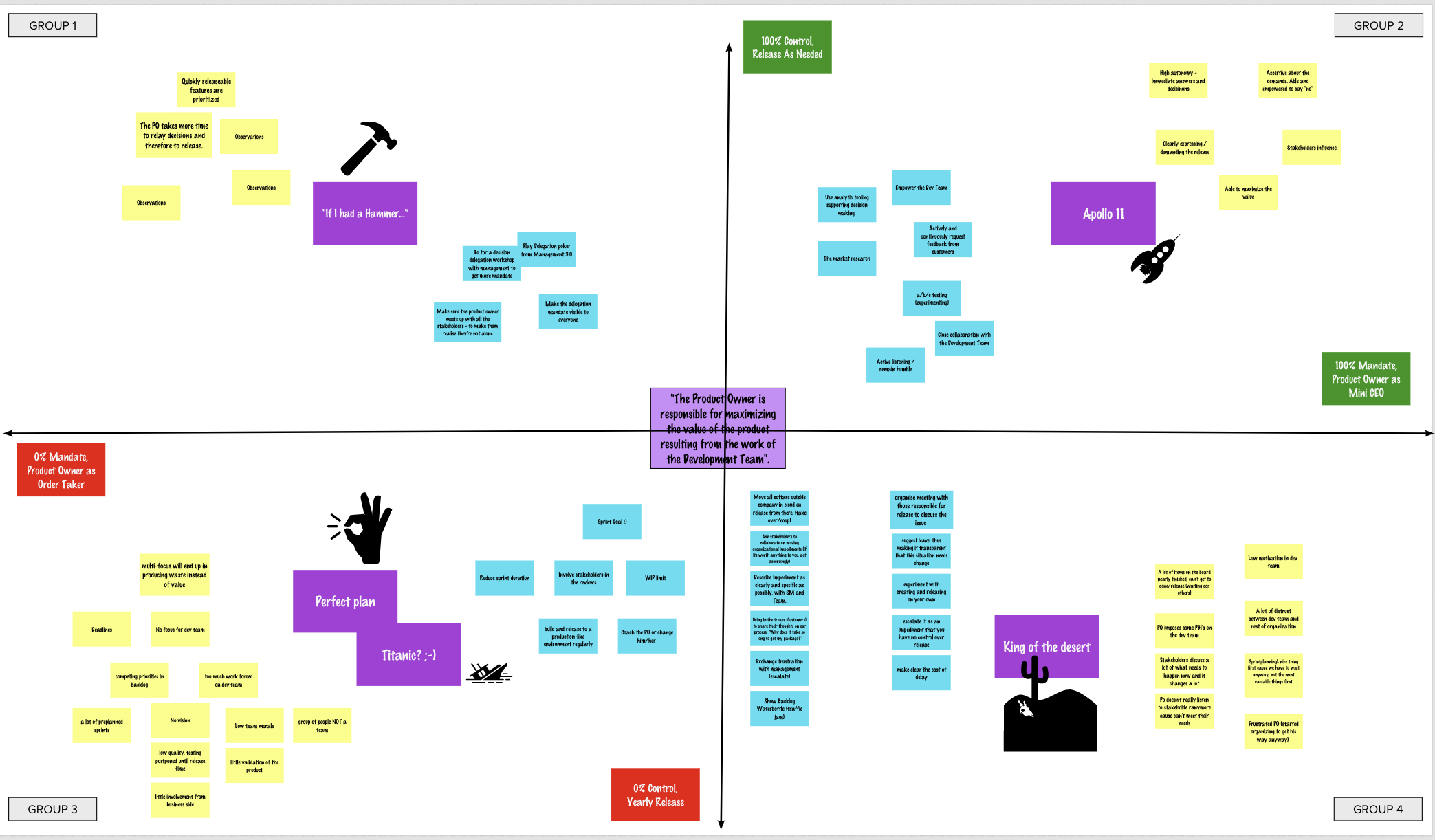
An impression of the outcome of Critical Uncertainties. A “complex” Liberating Structure that proved to be easy to use in an online setting.
- Make work agreements. Just like with regular gatherings, its important to create rules about how you’d like to interact in an online class to keep it productive. Online meetups lack many of the social norms that we implicitly use in regular meetings, so its good to be explicit about this. Examples of work agreements we made are: participate with your webcam turned on, don’t use chat windows, or other tools to have side-conversations during a meeting, ask everyone to mute their microphone unless they speak, be mindful of how much space you claim and expect to be cut short to give space to others.
Things to improve
- Figure out how to avoid social pressure. While doing the Scrum Mythbusters exercise, the groups could in real-time see the answers of the other groups. As a result, hardly anyone disagreed with each other. Because this is one of the first exercises of the class, participants don’t know each other yet and might hesitate to start a discussion. So we need to change this exercise in such a way it doesn’t trigger social pressure.
- Encourage offline writing & thinking even more. Although the class is online, it doesn’t mean all the writing & thinking has to be done online as well. The learning experience would become even better when more offline opportunities for writing & thinking would be included. For example, write down your 15% Solutions first in a physical notebook, share it with one other participant, and only at that moment collect them all together (if necessary). Or offer the group a question, and do some individual thinking for 3 minutes. If someone wants to walk & think: perfect!
- Offer more check-in moments. During an in-person class, we rarely ask the group as a whole on how they’re doing energy-wise. This is something we already notice by walking around, observing, and asking some participants individually. Based on our own observations and individual feedback, we decide to change the pace or do a break. With an online class, this is more difficult. Next time, as part of making work agreements, we could jointly draw icons that resemble our state of mind. For example, an illustration that shows you’re confused, or tired, or even happy. Sure, your facial expression can also show this emotion. But by holding up an illustration it’s easier to spot, and probably more fun as well.
So what does this mean for anyone interested in attending the PSM II class?
The good news is that Scrum.org has decided to continue to offer online classes. At least for the upcoming period. If you’re interested in attending the PSM II class, this means you have two options: the in-person or online class. Participating in the online class could be a choice of convenience, a preferred learning style, or company restrictions. When making this decision, the quality of the class isn’t a differentiator. From our own (obviously biased) opinion, both types of classes offer an excellent learning experience. The choice is yours!
Closing words
Providing the Scrum.org Professional Scrum Master II class was a completely new experience for us. Our thinking shifted from “no way!”, to “this might actually work…”, to “wow, people are signing up!”, and resulted in “this was awesome!”.
In this blog post, we shared our experience, recommendations, and things we would do differently. Hopefully, this offers ideas & inspiration for trainers considering offering online classes. For Scrum Masters, to become a more effective Scrum Master online. And for participants, who don’t really know what to expect of an online class.
Given our positive experience, we decided to continue providing in-person and online meetups and classes. Although in-person and online classes have their differences, offering a great learning experience is something they have in common!
“Although in-person and online classes have their differences, offering a great learning experience is something they have in common!”
Want to learn more about Scrum and how to become a more effective Scrum Master? Join our on-site Scrum.org Professional Scrum Master II course or the online edition. We guarantee a unique, eye-opening experience that is 100% free of PowerPoint, highly interactive, and serious-but-fun. If you need help, feel free to join our user group ‘The Liberators Network’, which is all about learning and growing, together!

See how you can support us at patreon.com/liberators

