This workshop was delivered on 19th August 2021 and focused on introducing the core concepts of Scrum & Empiricism. I used a combination of Liberating Structures, Microsoft Teams, and Mural to deliver an interactive session.
Topic(s): Agility
Audience: Teams
Subscribe to A Wee Dram! Get all our posts straight to your inbox by subscribing to the latest posts.
This workshop will introduce the Scrum Framework, dispel myths, and bring the core purpose of the Scrum Events, rather than the mechanics to the forefront.
Product Vision \ Goal
Demonstrate the viability and drive interest of live virtual delivery of content as a primary and premier method to share ideas and content.
Iteration Summary
For this second session, my goal was to build on the first session and seek to improve the use of technology.
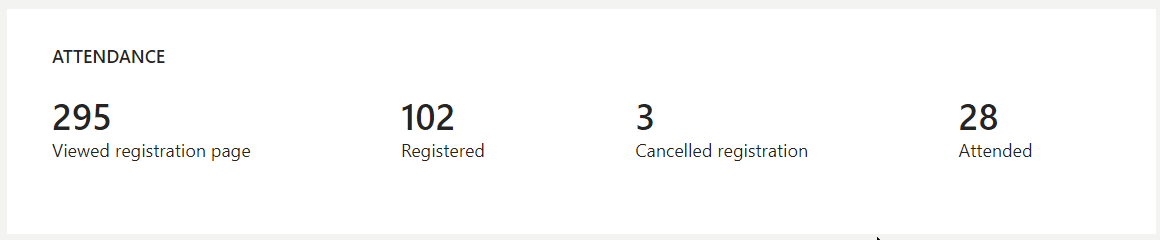
We received nearly 102 registered participants and around 30 turned up for the session. While we got more registered we had fewer attend. It looks like some folks were unable to find the link to join in person.
Commitment: I have sent some feedback to the Teams Team and plan on sending out the link manually next time to everyone that registered just before the session.
Review
The Goal for this workshop was to give participants an overview of Scrum and Empiricism
Previous Review: Free Workshop: Introduction to Agility and Building Awesome Teams [Review & Retrospective]
Tools
For the delivery, we used a combination of Microsoft Teams and Mural for the delivery and things went relatively well:
- Microsoft Teams Webcast – Registrations were taken through a new Microsoft Teams registration portal and this was mostly successful
- Feedback: Some people did not get their emails, even after checking logs and spam. This should be easy to rectify by resending emails before the session and having it display the link when folks click submit.
- Feedback: For some reason the system lets folks register twice rather than just resending or displaying the link.
- Microsoft Teams Breakout Rooms – No bumps this time as I locked the meeting after 10 minutes. Not having folks pop in during breakout creation fixed the issues. For the 2 people that left early, it was easy to work around their ghost.
- Mural – No Additional Feedback.
For the recording and live stream we used a combination of NDI & OBS:
- Check the previous details but this worked perfectly.
Delivery
I believe that we met the goal and the feedback was very positive ( Other than those that could not get in). I was very happy with all of the technology used.
Live Recording!
- 00:09:30 Icebreaker – I thought that this was the most contentious section of the workshop. There were many misconceptions that seem to be accepted as part of Scrum. Dispelling myths could be a whole workshop!
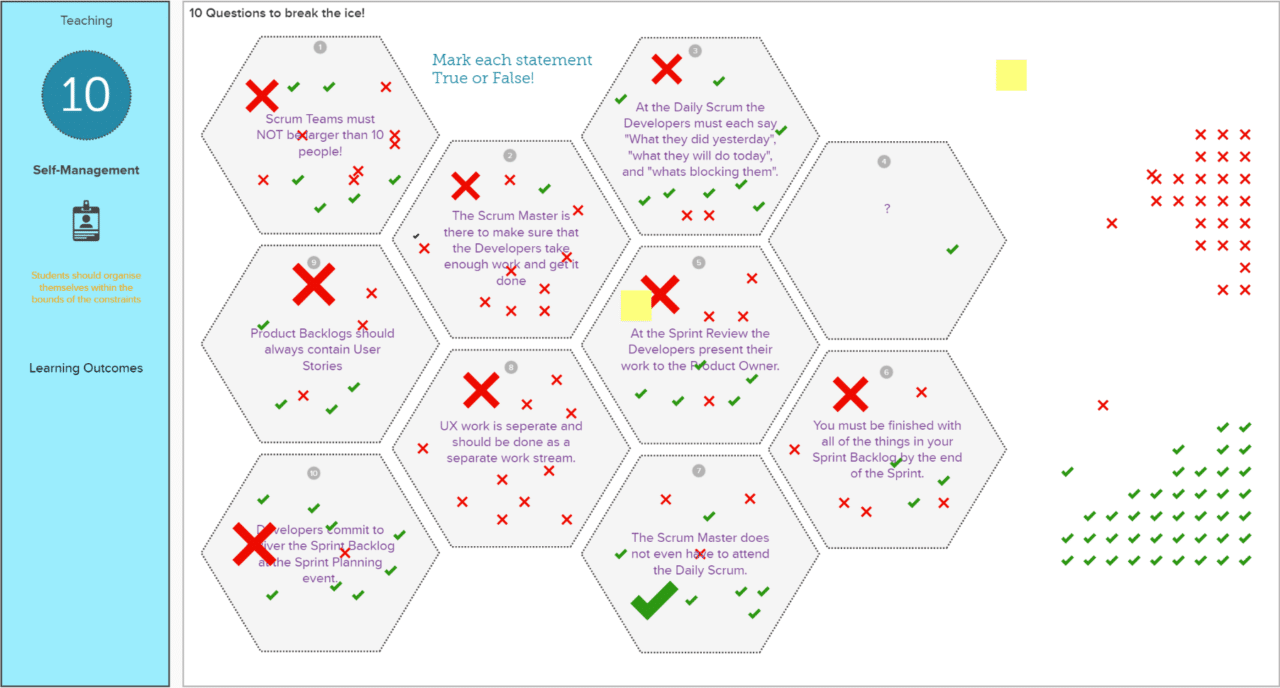
- 00:24:58 What is needed for Scrum? [1-2-4-ALL] – Good session, lots of options, and good input to the “Do we need it” session. While the values were mentioned they were not listed! Very good segway into the Scrum Values Circuit.
- 00:38:27 Scrum Values Circuit [Shift & Share] – Wow this was an awesome 20 minutes. Feedback from attendees was huge. I will be integrating this into my training murals.
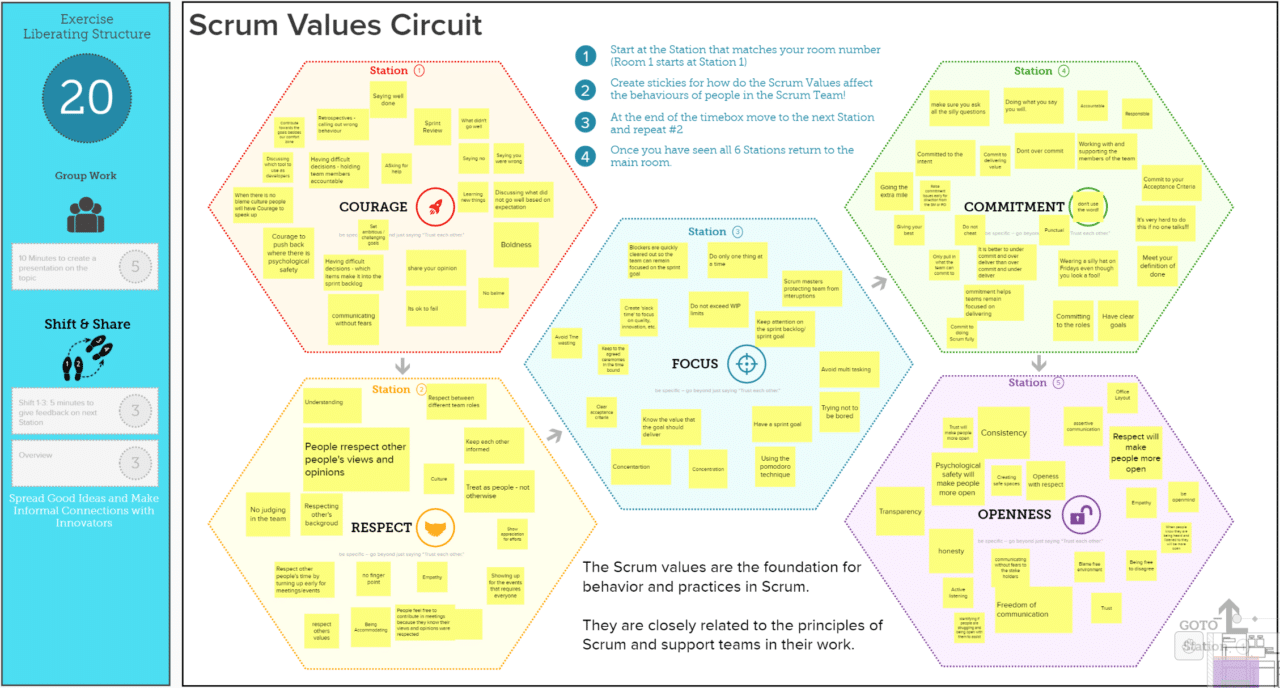
- 01:05:19 Do we Need it? – Im not super happy with how this ran, we had a lot of options but did not really have time to hit all of peoples questions. Maybe need 20 or 30 minutes to really do this.
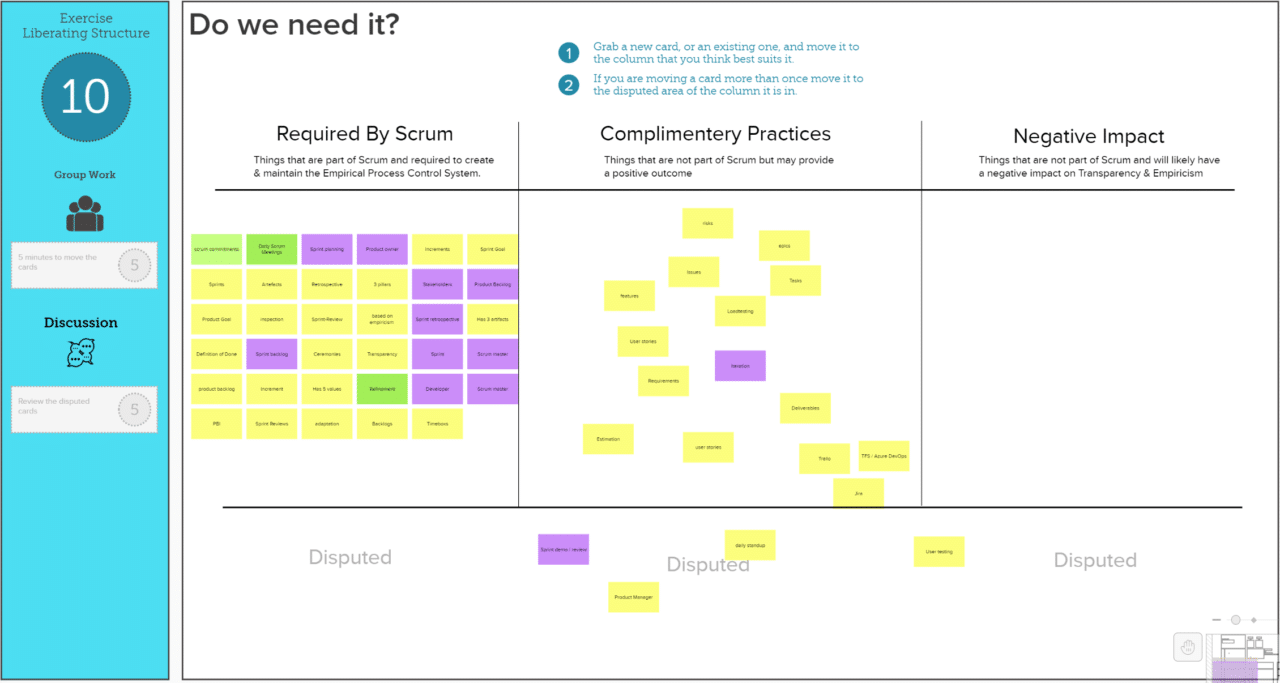
- 01:28:05 Scrum Story – A simple walkthrough of the Scrum Story from the perspective of a backlog item.
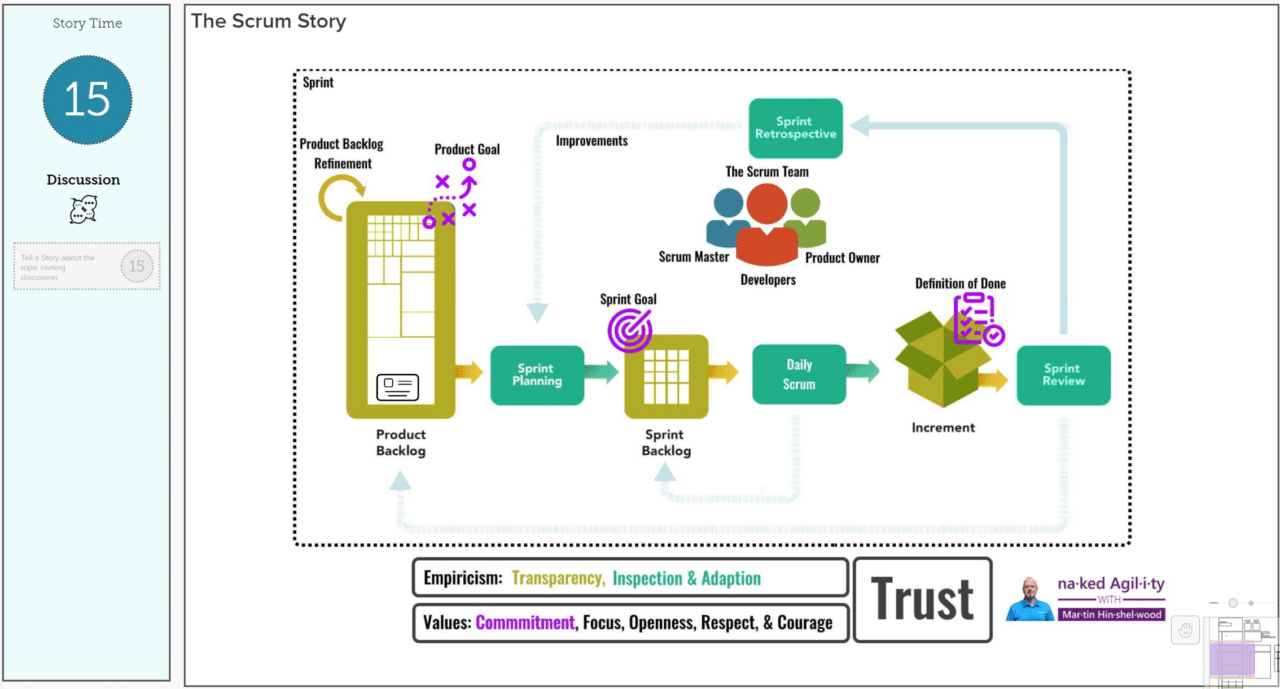
- 01:46:00 Feedback & Discussion
Feedback
We did not really have time for feedback.
Provide Aditional Anonymous Feedback: https://forms.office.com/r/pdNhe45MVH
Retrospective
In this session, I was experimenting with quite a few things to see if it would work.
- Locking the Meeting – In order to prevent disruption in the interactive workshop, I locked the meeting after the Icebreaker. This was awesome and really helped reduce distractions, increase focus, and improve the technical issues from before.
- 30+ people in an Interactive Session – Much happier this time. We started with about 30 people and a few dropped off during the session.
What's Next?
This is the next session after this one.
Introduction to Kanban, Flow, & Batch Size
When: 2 September , 2021 | 17:30–19:00
Typical duration: 90 Minutes
Skill Level: Introductory
