This workshop was delivered on 5th August 2021 and focused on highlighting the value of people in the product delivery world and some of the things that need to change. This was the first session in a series of experiments designed to highlight the value and viability of live virtual training. Below you will find the Review including a recording and the Mural used as well as my retrospective analysis of what I might change going forward.
Topic(s): Agility
Audience: Teams, Stakeholders, Leaders
Subscribe to A Wee Dram!Get all our posts strait to your inbox by subscribing to the latest posts.
I have taken, emulating Barry O, to also including some of the Meta discussion in my classes around Liberating Structures. Some folks like that, others not so much, however, I believe that we can all do better at running meetings, and engaging more people using Liberating Structures.
Product Vision \ Goal
Demonstrate the viability and drive interest of live virtual delivery of content so that I can continue to build my business in a remote delivery style.
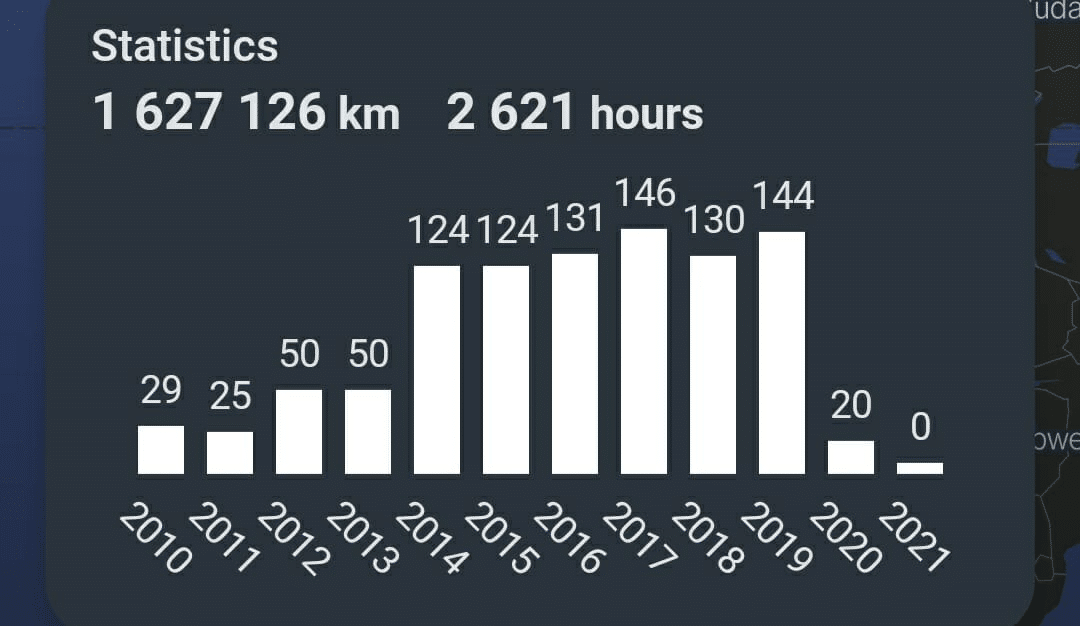
Figure: Flights per year!
This has two desirable outcomes. It enables more people to be able to access the training by delivering in more regions around the world without travel costs.
In addition, it will allow me to continue to minimise my carbon footprint and maximise the amount of time I can spend with customers rather than travelling.
Iteration Summary
For this first session, my goal was to prove that there was demand and to validate the technology for the delivery and recording of the content in an interactive way.
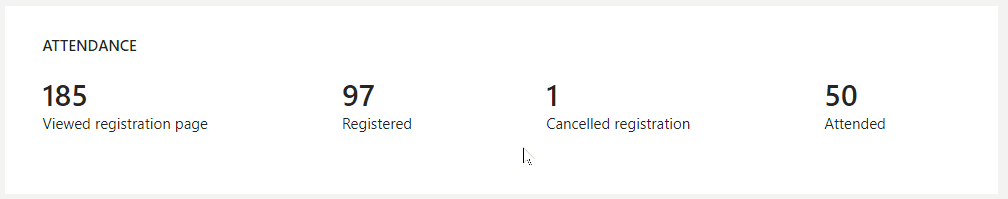
We received nearly 100 registered participants and around 35-40% turned up for the session. I hear that’s a fair conversion for a free session. For some reason, folks get more people following through when you charge just a little bit of money.
That is a potential consideration for future sessions.
Review
The Goal for this workshop was to give participants an appreciation of the story that underlies agility with an interactive experience.
Tools
For the delivery, we used a combination of Microsoft Teams and Mural for the delivery and things went relatively well:
- Microsoft Teams Webcast – Registrations were taken through a new Microsoft Teams registration portal and this was mostly successful
- Feedback: While the registration form has Forename, Surname there is only Name in the csv download. These should be separate columns
- Feedback: It is not intuitive for people to have to go to their email to get the calendar link or connection details. This should be displayed on the registration page if they are registered.
- Microsoft Teams Breakout Rooms – This is where we hit some bumps as out of the 16 breakout rooms we create for the 1-2-4-All there was 1 room that failed to open, and 2 people that did not get a “pop” for joining the room. Even when “ask to join” was clicked they got nothing. On my side I had issues merging the rooms for the “4” and I will feedback to the Product Team that owns it.
Ultimately I perceive that the vast majority of participants had no issues - Mural – The mural worked really well and folks had no issues. For the next usage, I would disable “draw” as it caused some confusion.
For the recording and live stream we used a combination of NDI & OBS:
- NDI Screen Capture HX – This tool, once enabled, create a network feed for each of your screens. This allows me to use other machines to capture the streams to minimise the load on the primary delivery machine.
- Microsoft Teams NDI – Enabling Microsoft Teams NDI creates a network feed for each of the video participants on the call as well as “Local” and “Active Speaker”.
- Feedback: I would like to have an “All Participants” feed with a combined view of everyone.
- Feedback: Do not show or allow control of the Team “no feed” display.
- NDI Studio Monitor – Allows any computer on the network to peek at the different feeds from any machine
- OBS Virtual Camera – I always use the OBS Virtual Camera to create the feed for my video to allow me to overlay, and otherwise control the output.
- OBS Streaming / Recording – On my separate Surface Laptop 4 I have OBS set up to take the NDI feed from the main screen where the mural is shown, my Teams Local and the Teams Active Speaker NDI feeds.
Delivery
I believe that we met the goal and the feedback was largely positive. I was very happy with all of the technology used with the exception of the Microsoft Teams Breakout Room glitches.
Live Recording!
- 00:00:00 Preamble – Ignore this… it's just the countdown 🙂
- 00:04:24 Introduction – Me introducing myself and the session. I am focusing on the people attending not on the recording or the Stream.
- 00:11:30 10 Questions to Break the Ice – I have a number of statements to help me gauge the level of knowledge of the participants, and it was very high. Lots of practitioners joined to see how I explain things.
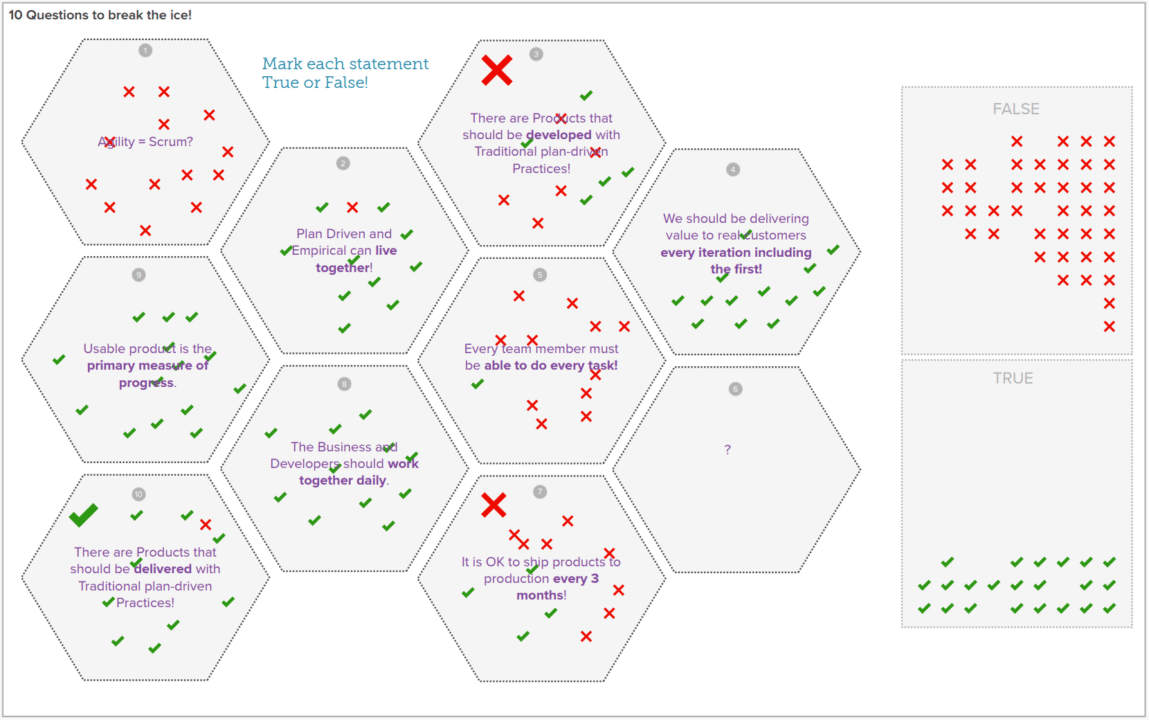
- 00:24:10 Building Great Teams – This was my first 1-2-4-All with more than 24 people and Breakout Rooms cooperated poorly, which meant this took a little longer than I would have liked. However, the content was awesome.
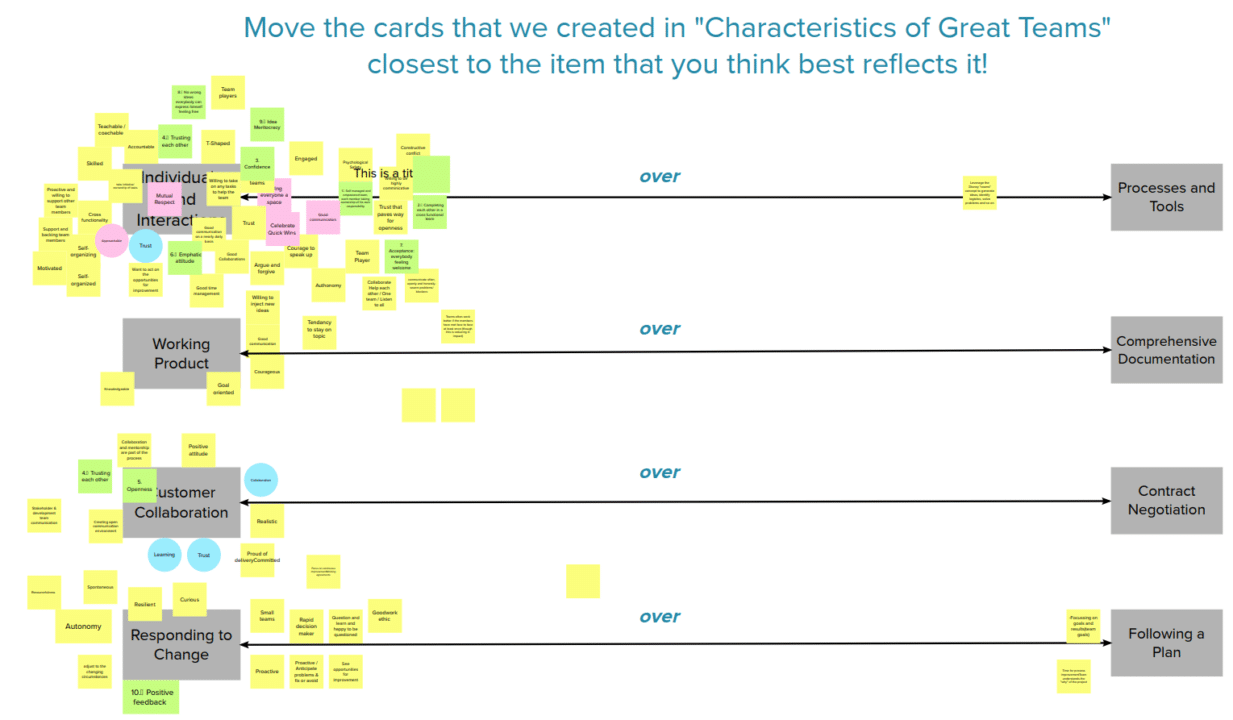
- 01:00:54 Martin’s Interpretation of Cynefin – I love the Cynefin model from David Snowden for explaining the dance of different working environments within a product or project. The dots are where the participants believe that they spend the majority of their time.
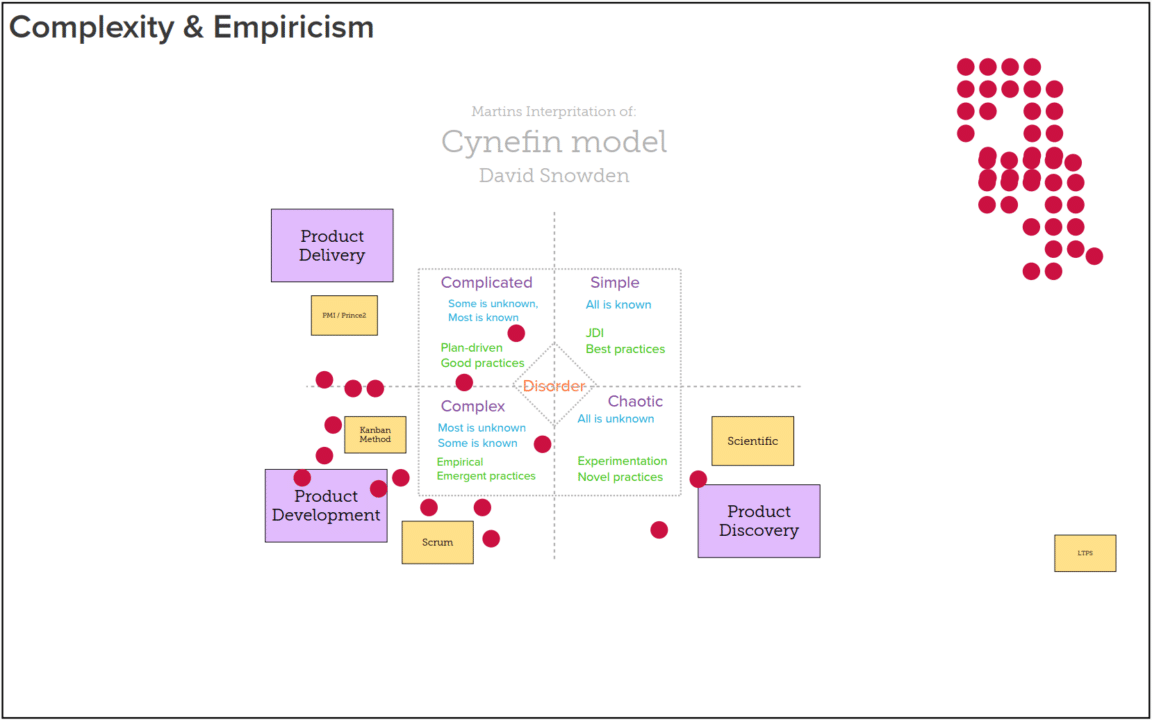
- 01:20:30 Comparing Traditional vs Empirical – I used a hypothetical 12 month, £12 million projects to have a discussion around the difference in profiles between traditional and empirical approaches to work.
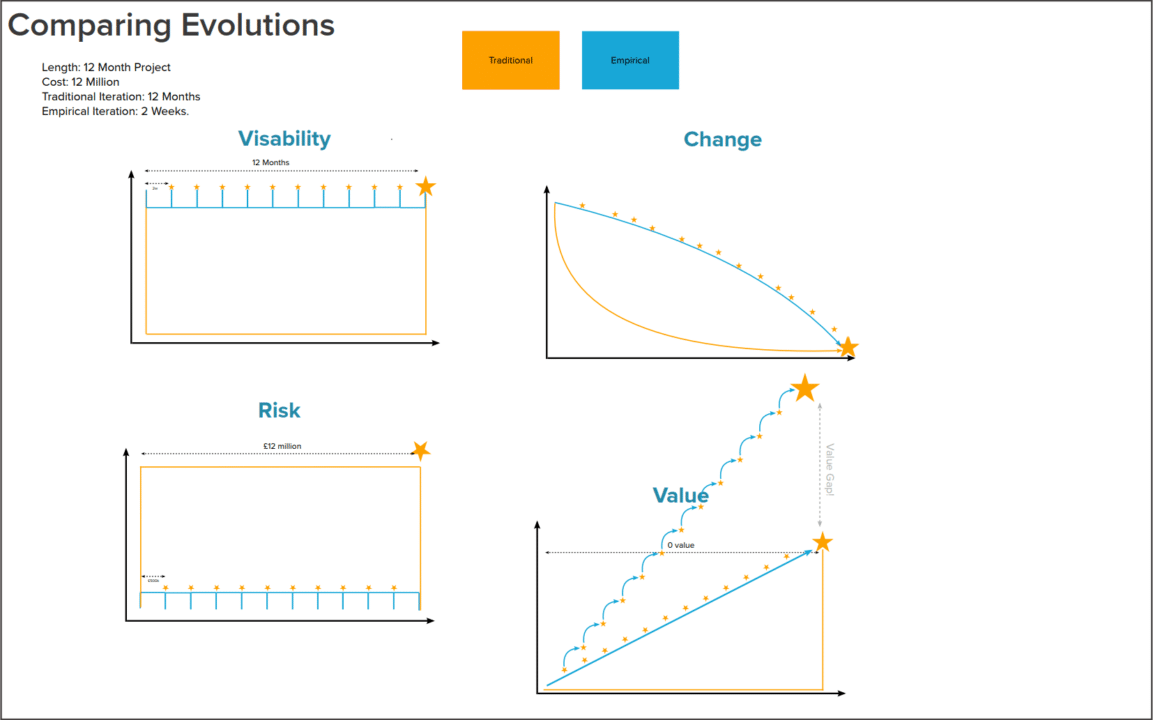
- 01:37:26 15% Solution – Some take away for the participants… an action that they can go do.
- 01:43:00 Feedback and Wrapup – Attendees provided feedback on the delivery, tools, and outcome.
Feedback
At the end of the session, I gathered feedback from those that persisted (I think I need to try and get feedback also from those that did not) and here is the result.
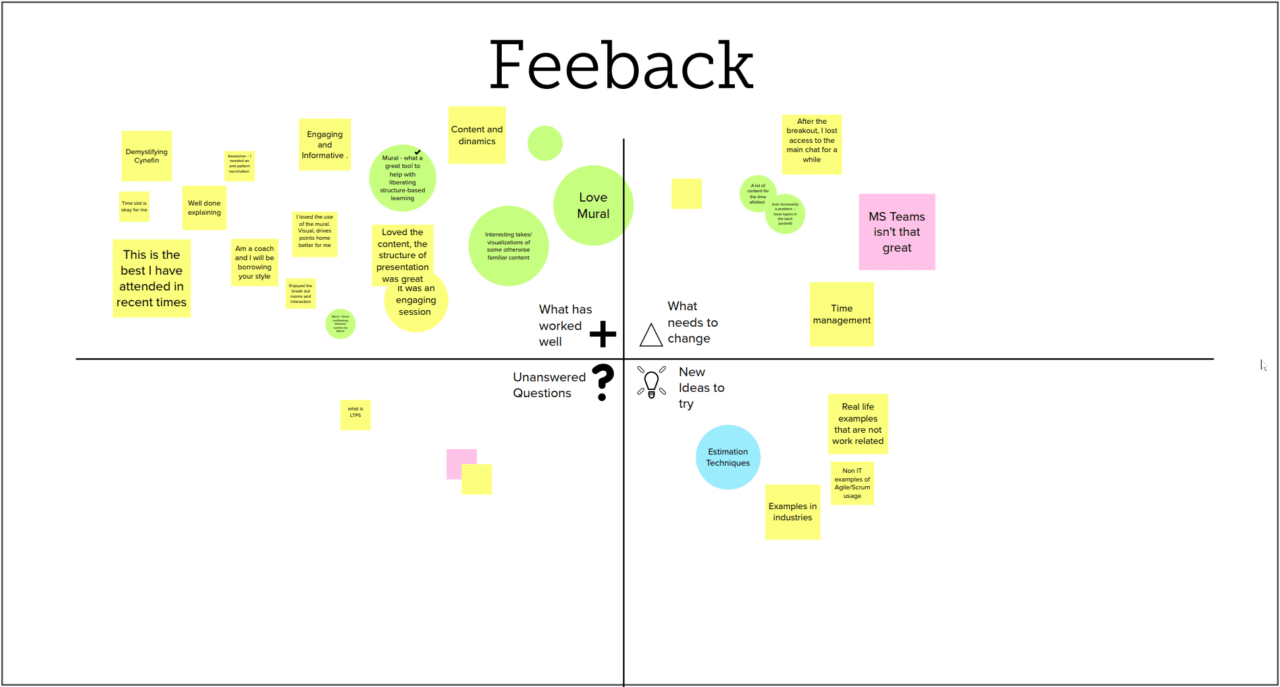
Provide Aditional Anonymous Feedback: https://forms.office.com/r/pdNhe45MVH
Retrospective
In this session, I was experimenting with quite a few things to see if they would work.
- Interactive live stream – this worked great. I used two scenes in OBS on my SL4 one for the main display, and another for the intro with countdown.
- 30+ people in an Interactive Session – well this was a little more difficult. I have had a number of issues with teams breakout rooms when not in authenticated mode. If I have an open meeting that does not require participants to join authenticated then behaviour on Breakout Rooms leads to empty rooms, people not being able to join, and other glitches.
From my perspective, it would be a lot easier to run everything inside a Team in Teams and ask folks to join and authenticate. This however would be more overhead and require that the participant’s organisation allow them to be a guest in another tenant.
I am running 2 classes next week so will have a total of 40 hours of teams sessions next week. The First 3*8h sessions (private APS-SD) are in a team, the second 2*8 (public PSM2) are in a generic meeting. Let’s see which one has the issues. Update: No issues when folks were "members" of a team, only for "guests". I have reported to the Breakout Rooms team at Microsoft.
What's Next?
This is the next session after this one.
Introduction to Scrum & Empiricism
When: 19 August 2021 | 16:00–17:30 UTC+1
Typical duration: 90 Minutes
Skill Level: Beginner
This workshop will introduce the Scrum Framework, dispel myths, and bring the core purpose of the Scrum Events, rather than the mechanics to the forefront.
- The Scrum Framework
- Empiricism
- What now?
Who is it for?
Anyone interested in using Scrum or finding out more about Scrum.
