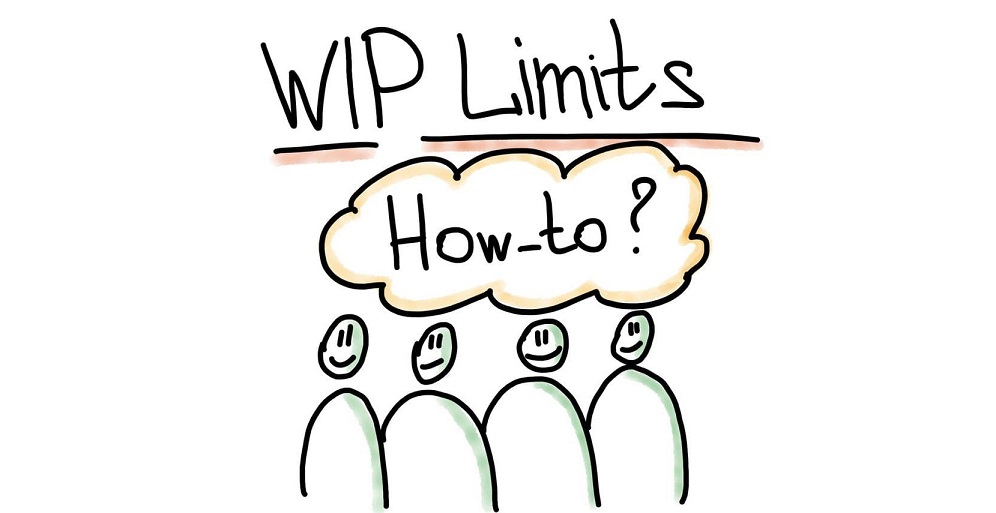
While working with one of my clients, the leader of a large team approached me. We had the following dialogue:
— Mark, our team feels overburdened and our delivery time has increased drastically. We’d like to set WIP limits for our team. We did some preliminary calculations, and figured limiting total work in progress to 25 items would be a nice idea. What do you think?
— Great! How many items do you have in progress right now?
— 59!
Let’s pause for a second and think - does it sound realistic to set a WIP limit of 25 for a team with 59 items in progress? It’s certainly a goal to strive for, but the change sounds so drastic that the team might end up dropping the idea of WIP limits. That’s not what we want!
So, how should we introduce WIP limits in such a situation? The idea is to approach it gradually.
1. Visualize WIP over Time
First, we build a graph showing the amount of jobs that are classified as ‘work in progress’ during the previous month:
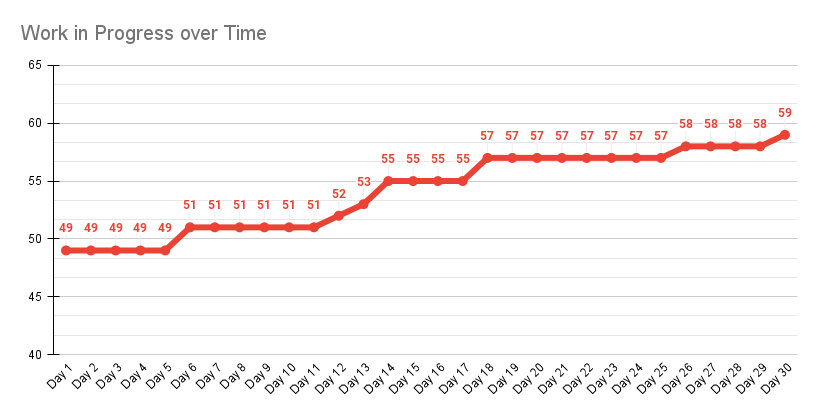
Historical data is downloaded from JIRA and put in a simple Excel spreadsheet.
This graph clearly shows that the WIP grew 20% during this period (from 49 to 59 items). So, not only does the team have 59 work items in progress, but these numbers have an upward trend, growing at a pace of 20% per month.
So the idea is to first break the upward trend of accumulating work in progress.
2. Break the upward trend. Flatten the Graph
If we can flatten the graph, it will already be a win for the team. And quick wins are exactly what we need for the change to become institutionalized.
If the team has 59 work items in progress now - let’s start by trying to at least limit it to that amount. Some might say that’s not ambitious and restricts productivity, but if we want to introduce a positive change, we need to set the bar high enough that it creates the positive stress that can revitalize a team, but not so high that it breaks our spines, and we give up trying.
So, in this scenario the team decides to set the WIP limit to 60 (just a bit higher than their current WIP).

After you’ve introduced this first “big” WIP limit, allow the team time to process the changes, you will see how the behavior gradually starts to change.
If the team has become accustomed to simply dealing with new tasks continuously, there will be a notable difference now they can focus on finishing the work already started, rather than continuously picking up new tasks.
Don’t be too harsh and expecting. Change takes time and there might be ups and downs along the way.
3. Reduce WIP limits Incrementally
Once the graph starts flattening, you can try to decrease the WIP limit by a certain amount week by week. It could be, for example, 59 → 55 → 51.
The exact numbers need to be carefully selected so that the change has a meaningful impact, but is implemented in a way that accounts for how it may affect the team's motivation and ability to endure stress.
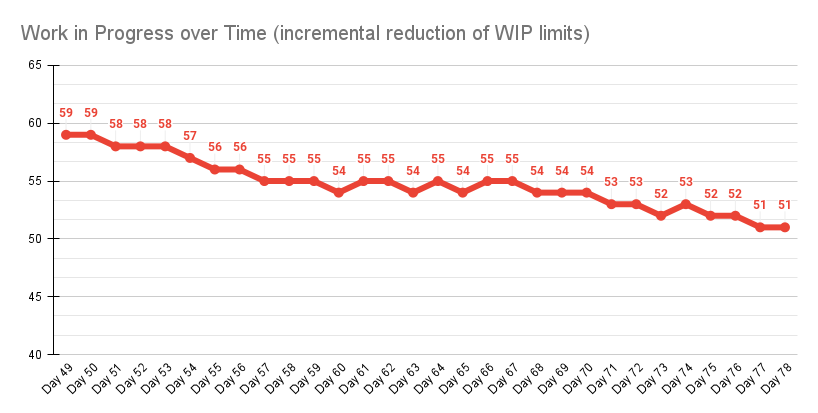
You might notice that there is no drastic change in the numbers (59 → 51 items in progress), but what’s important is the trend! The WiP is steadily going down. It’s evidence of behavioral change in the team.
First, the team managed to break the upward trend and then they started optimizing their WIP limits.
Remember, it’s a marathon, not a sprint.
Step-by-Step Guide to Introducing WIP limits to a Team
So, if you’re struggling to introduce WIP limits to your team, try this gradual algorithm:
- Visualize WIP over time (plot a graph, like in the example above).
- Examine the trend. If the team continues to accumulate WIP - try to break the upward trend by setting a WIP limit equal to the current amount of work items in progress.
- Give the team some time to get used to NOT accumulating WIP.
- When the graph is flattening, gradually (week by week) decrease the WIP limits.
- Monitor your progress using the same graph. Don’t be too harsh on yourself.
And remember: small steps + quick wins = big change!
