With everything that is happening around the world, teams now face the challenge of doing most of their work virtually. Although some will do this effortlessly, it will take more learning for others. As The Liberators, we collaborate with people from all over the world. Virtual meetings are an essential platform for this. Over the years, we’ve developed and learned a lot of practices that may be beneficial to your own adventures with virtual collaboration.
In this post, we share our tips for making virtual meetings a useful, productive and engaging experience. We owe a lot to the people we’ve worked with over the years and who inspired us, like Fisher Qua, Anna Jackson, Karen Dawson, and Julie Huffaker.
1. Start with a personal connection
In order to have an effective meeting, it's important to first create personal connections. Even when people are already familiar with each other, it helps to build safety and personal connection with the other participants. This is even more important in virtual calls, where other participants are pixels on a screen.
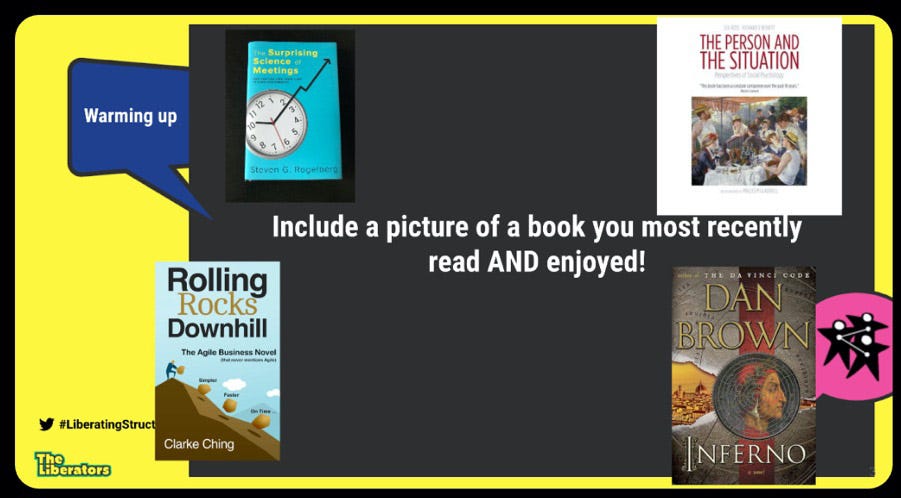
In this call with 4 participants, we asked everyone to google the cover of a book they’re currently reading, and paste it into a shared Google Presentation. We then gave everyone 1 minute to talk about what they liked about that book. It took 10 minutes.
As a rule, we always start any virtual interaction with an opportunity to make a personal connection. Over the years, we’ve accumulated several nice ways to do this.
- Ask everyone to get a physical object that represents something that is important to them. Then, allow everyone to share their object for a minute. If you have a group of more than 5-6 people, you can use break-out rooms (see below) to do this in smaller groups.
- Use a virtual version of Mad Tea to get the thinking started. We often use a shared chat window (or Slack) for this. The host reads a sentence (e.g. “I admit that I ….”) and asks everyone to type in a response. On a signal from the host, everyone hits enter. We repeat this a few times with different sentences (e.g. “One nagging question I have is …” or “Something that made me laugh is …”). Afterward, we ask everyone to scroll up through the responses and share salient patterns.
- Ask everyone to take a piece of paper and draw their experience of a shared challenge with the symbols from Drawing Together. In turn, ask everyone to share their drawing. Or collect it in a shared document.
- Ask everyone to go on Spotify or YouTube to find a song that’s been in their head. Paste the album cover or the song into a shared slide. Give everyone two minutes to play a sample of the song and to share what they like about it.
2. Make it interactive (with Liberating Structures)
Even more so than with regular meetings, it's very hard to stay focused when you’re essentially listening to someone going on and on about something. Even with the best of intentions and with excellent speaking skills and a flashy slide deck, most people tune out after listening to someone for 10–15 minutes.
So make your meetings interactive. Using virtual polls with Mentimeter is one way to do this. You can do even better when you allow people to join in the conversation. Liberating Structures are an excellent help for this — just like in regular meetings. Most of the structures can be translated for use in virtual environments, provided you have the right tools (more on this below).
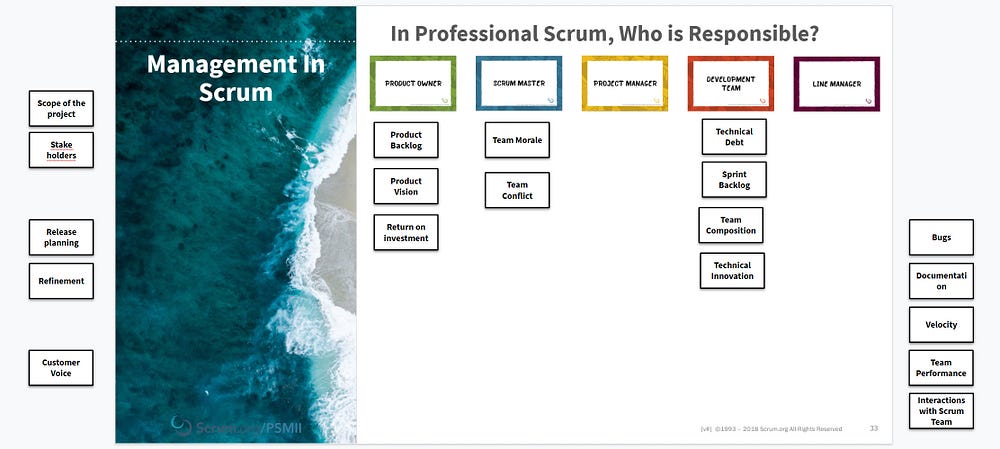
In this example, we used a Google Slides deck to do a virtual version of the Management in Scrum-exercise we do as part of the Professional Scrum Master II Class. Subgroups could drag the cards on the left on right to the corresponding column. It takes some preparation, but it works well.
3. Break down your interactions
Whenever you bring a group together for a conversation, it is likely that the more dominant voices overwhelm the more silent ones. You’ll lose useful and different perspectives and it's likely that people will disengage. This is even more pronounced in virtual interactions as the lack of social cues tends to make the silent people even more silent.
One of the recurring patterns of Liberating Structures is that you always want to start by giving people a minute (or two) to first get their own thinking started about a particular topic, before scaling it up. One of the simplest and most versatile Liberating Structures, 1–2–4-ALL, does this by first starting individually for a minute, then in pairs for two and then paired with another pair for four minutes. The whole group takes 10 minutes to capture the most salient ideas, insights or discoveries
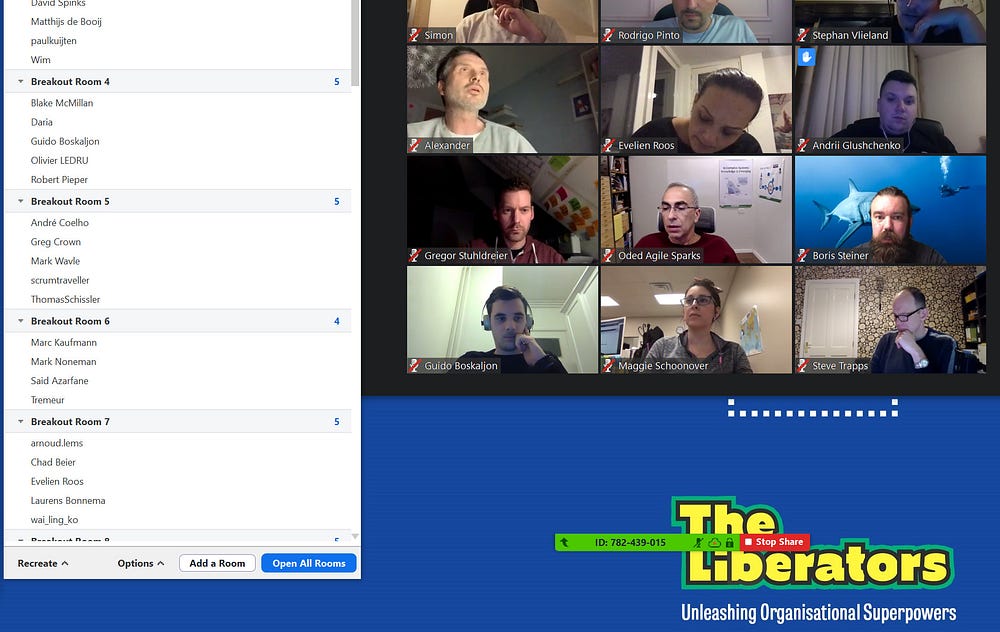
The break-out feature in progress. Here, I’ve created over 20 break-out rooms and are about to invite participants to join them.
This works really well with regular groups. But how do you do it virtually? We are huge fans of Zoom. It has a very nifty break-out feature where you can quickly break down larger groups into smaller ones, each with their own (temporary) channel. You can first create pairs, then merge pairs into groups of four and then return all of them back to the main channel. It's not as easy as telling people to pair-up in real life, but it works really well. And consistent feedback we’ve received from participants is that it keeps everyone really engaged.
4. Use a digital surface to collect your insights
In a regular meeting, you usually have access to flips and whiteboards. Not only do they offer a surface to track insights and ideas, but it also helps groups think by keeping a trace of their shared memories on a tangible surface.
How do you do this virtually? Our preferred platform for this Google Slides. It doesn’t cost participants anything and they can access (and update it) from any modern browser. Even better, it supports many users to ‘work’ in one document at the same time. So what we often do is ask subgroups (in break-out rooms) to capture their biggest ideas in a shared slide. When everyone is back on the main channel, we discuss the most salient ones together.
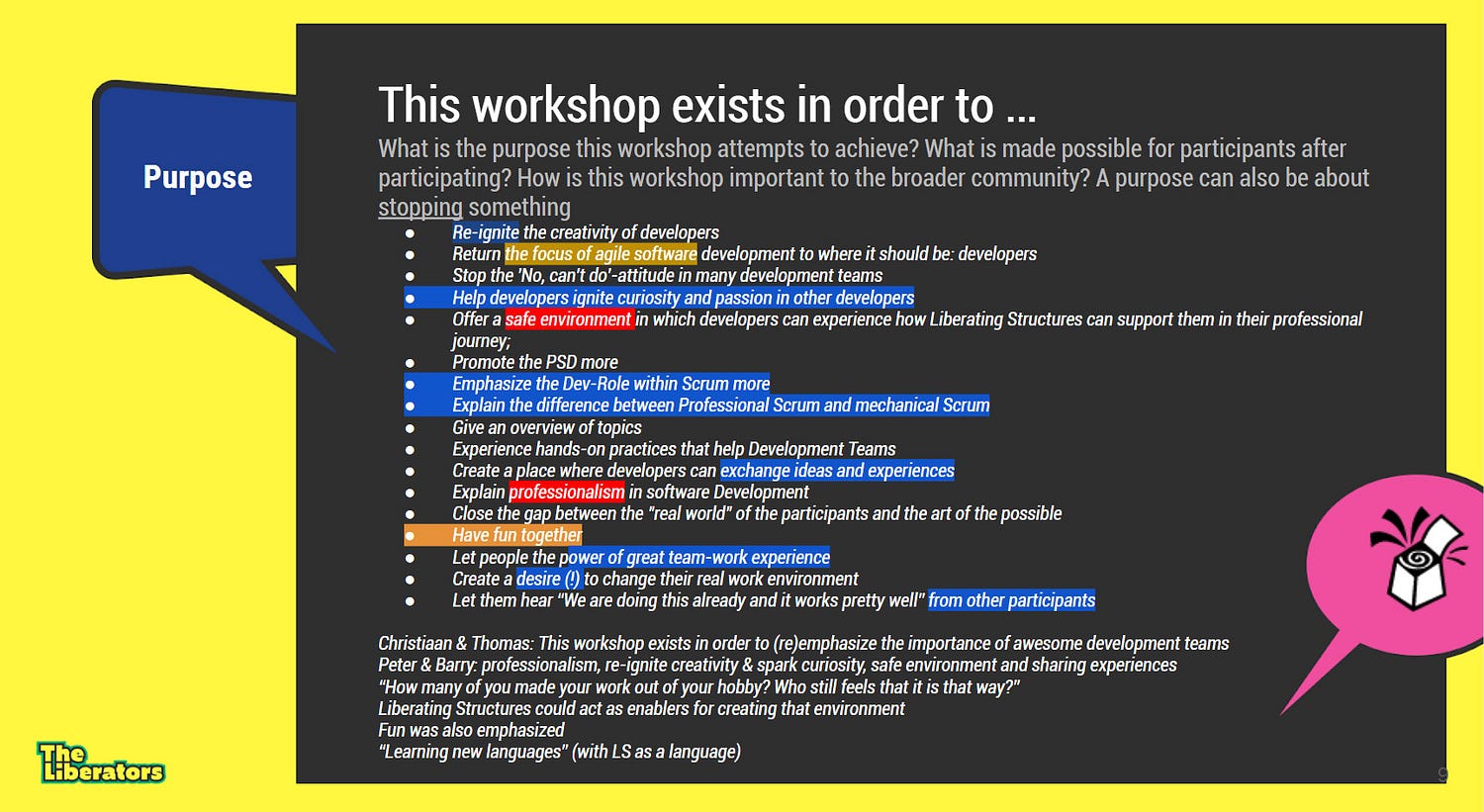
The output of a collectively generate Purpose statement for a workshop that we designed virtually with a group of six participants. We used the Liberating Structure Nine Whys to generate a list of all the things we hope it could make possible, then paired up to notice patterns. All participants worked together in the same slide (with different colors)
There are many platforms out there that offer similar functionality, like Trello, Google Jamboard and Mural.
5. Short time-boxes and frequent breaks
I don’t know about you, but I find virtual interactions far more tiring than regular ones. This in part because of the lack of social cues, but also because you’re essentially staring at a screen the whole time.
At The Liberators, we limit the majority of our virtual interactions to 2 hours. We’ve found it helpful to schedule a few shorter calls instead of one long one. This principle applies to online meetups, workshops, and classes all the same. It might seem efficient to squeeze everything into one or two 8-hour sessions, but it's not effective in our experience. Plus, one huge advantage that virtual meetings have over regular ones is that they don’t require travel or meeting locations. That makes it easier to schedule a few shorter calls instead of one huge one.
In any case, take frequent breaks. We’ve found that a 5- to 10-minute break every hour is a good guideline.
“One huge advantage that virtual meetings have over regular ones is that they don’t require travel or meeting locations.”
6. Make work agreements
Just like with regular meetings, its important to create rules about how you’d like to interact in a virtual meeting to keep it productive. Virtual meetings lack many of the social norms that we implicitly use in regular meetings, so its good to be explicit about this.
Depending on how often you’re going to meet virtually, and how much time you have, we use a Liberating Structure like Min Specs or 1–2–4-ALL virtually to create work agreements. Otherwise, we share our experience and ask if everyone’s okay with them. These are some sensible rules:
- Unless there is a very compelling reason not to, participate with your webcam turned on;
- Wherever possible, limit the use of chat windows to have side conversations. Use the call itself as the main vehicle for interaction.
- Ask everyone to mute their microphone unless they speak. This reduces background noise.
- Especially in large groups, agree to how you distribute when people can speak. It is very easy for loud voices to dominate the conversation here if all they need to do is unmute and speak. Instead, agree to a hand signal (or the ‘raise hand’-feature in Zoom) and let the host give turns. Be clear about this rule and adhere to it. In general, we limit discussions in large groups to an absolute minimum.
- Don’t go on and on and on. Ask people to be mindful of how much space they claim and expect that they may be cut short to give space to others.
- Instead of recording a call, make the taking of notes a shared responsibility. A shared document in Google Docs works well for this. Or capture notes in a chat. Although many participants ask for recordings, very few actually watch it (based on our own statistics).
“Virtual meetings lack many of the social norms and cues that we implicitly use in regular meetings, so its good to be explicit about this.”
7. Be prepared and be clear on the purpose
We never start a virtual meeting without at least a string of Liberating Structures in mind as a starting point. We also create slides for the invitations and for capturing important insights as they happen. The string is flexible and can be adjusted in-the-moment. We also make the purpose of the call clear upfront or determine it together immediately after making personal connections.
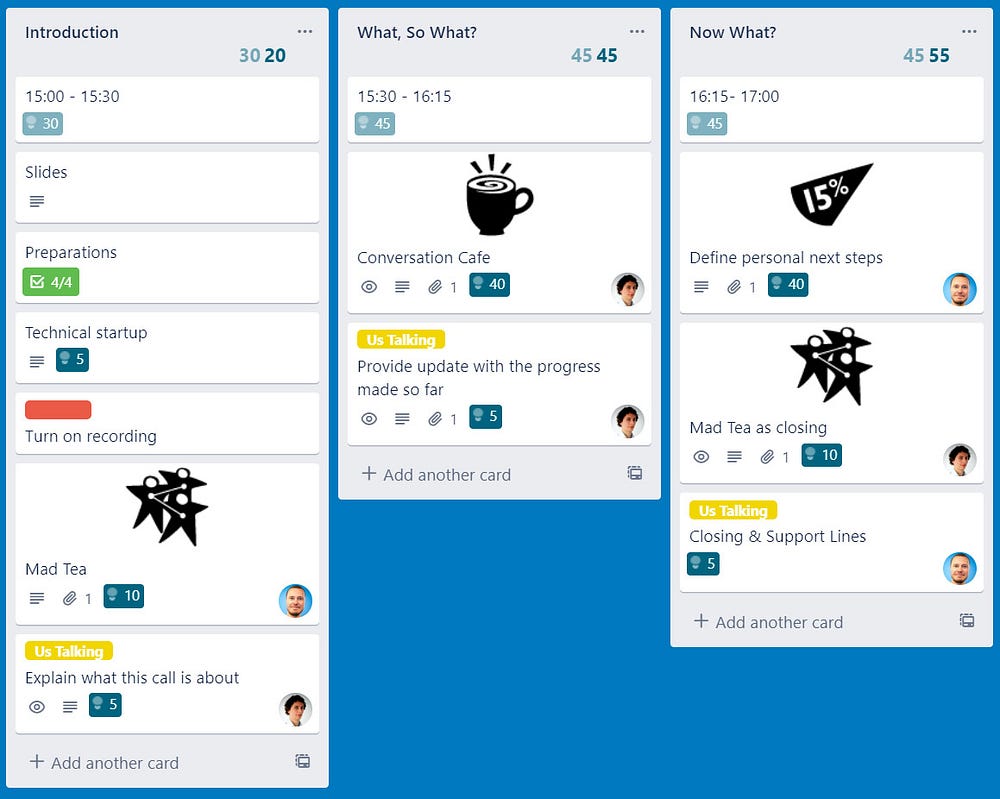
The design for a virtual call we do every quarter with a group of about 20–30 participants from all over the world. Notice the Liberating Structures we use (Mad Tea, Conversation Cafe & 15% Solutions).
8. Have a co-host
Hosting a virtual meeting takes effort. Aside from being clear on the purpose and designing an experience that achieves that purpose, there are also the various tools that need to be managed. For example, break-out rooms have to be created in Zooms. Technical issues have to be resolved. We’ve found that having a co-host — where one focusing on guiding the interactions and the other focuses on the tooling — brings peace of mind. It also creates a smoother experience for participants as one host can explain the next structure while the other prepares the break-out rooms.
Having a co-host also adds redundancy in case one host drops out due to a bad connection or technical difficulties.
9. Start with a ‘technical startup’
Start with 5 minutes of ‘technical startup’ at the start of a virtual meeting. People may need to configure their webcams and microphones, or find a spot with good WiFi. You can use the first five minutes to let people test their microphones and webcams, and for others to drop in once they’ve configured. Even more so than in regular meeting, it is very disrupting for the flow if people drop in later. Its a small tip, but we’ve found that it makes a big difference.
10. Expect some chaos
No matter how well prepared you are, and how clear your work agreements are, some chaos is inevitable in virtual meetings. Connections may suddenly drop out, technology can act up and cross-talk happens as people misunderstand cues or experience lag. So expect some chaos every now and then. Laugh about it together and move on :)
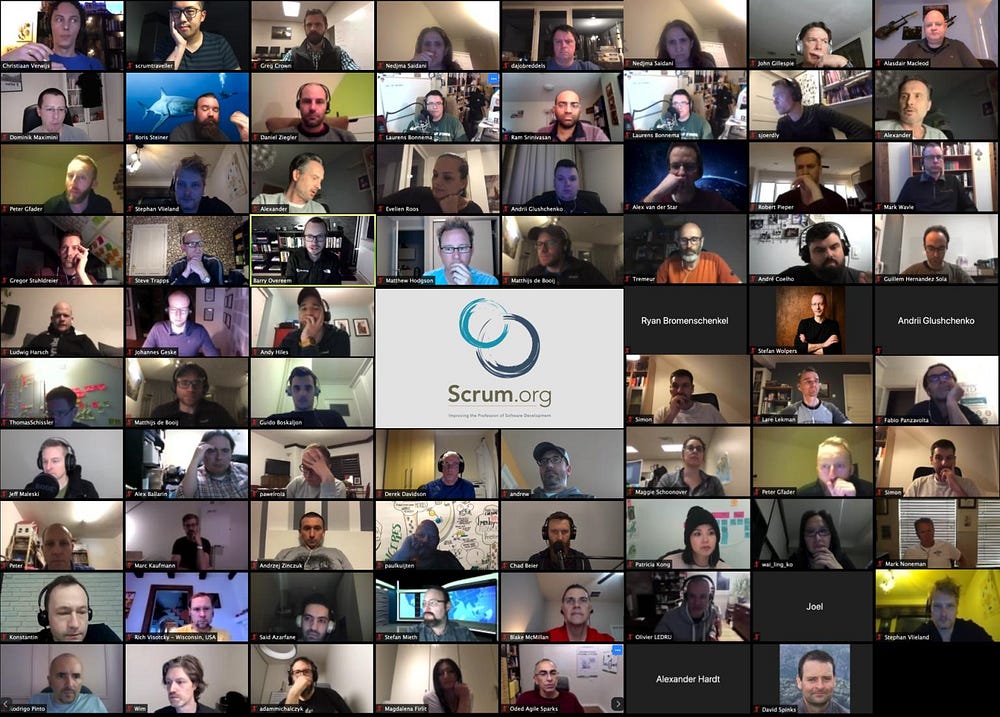
It works even with large groups. Thanks to Chee Hong Hsia for this wonderful picture. Although a bit chaotic at times, we managed to run several Liberating Structures (like 1–2–4-ALL and TRIZ).
Closing words
Yes! It is possible to have productive, engaging and useful virtual meetings. In this post, we shared some of the things that work well for us. One look at the tips in this post tells you that what makes virtual meetings successful isn’t all that different from regular meetings. But the things that matter there — like a clear purpose, avoiding loud voices to dominate — become even more important in the virtual space. Give it a try and feel free to share your lessons learned!

